- Blog Categories
- Project Management
- Agile Management
- IT Service Management
- Cloud Computing
- Business Management
- Business Intelligence
- Quality Engineer
- Cyber Security
- Career
- Big Data
- Programming
- Most Popular Blogs
- PMP Exam Schedule for 2024: Check PMP Exam Date
- Top 60+ PMP Exam Questions and Answers for 2024
- PMP Cheat Sheet and PMP Formulas To Use in 2024
- What is PMP Process? A Complete List of 49 Processes of PMP
- Top 15+ Project Management Case Studies with Examples 2024
- Top Picks by Authors
- Top 170 Project Management Research Topics
- What is Effective Communication: Definition
- How to Create a Project Plan in Excel in 2024?
- PMP Certification Exam Eligibility in 2024 [A Complete Checklist]
- PMP Certification Fees - All Aspects of PMP Certification Fee
- Most Popular Blogs
- CSM vs PSM: Which Certification to Choose in 2024?
- How Much Does Scrum Master Certification Cost in 2024?
- CSPO vs PSPO Certification: What to Choose in 2024?
- 8 Best Scrum Master Certifications to Pursue in 2024
- Safe Agilist Exam: A Complete Study Guide 2024
- Top Picks by Authors
- SAFe vs Agile: Difference Between Scaled Agile and Agile
- Top 21 Scrum Best Practices for Efficient Agile Workflow
- 30 User Story Examples and Templates to Use in 2024
- State of Agile: Things You Need to Know
- Top 24 Career Benefits of a Certifed Scrum Master
- Most Popular Blogs
- ITIL Certification Cost in 2024 [Exam Fee & Other Expenses]
- Top 17 Required Skills for System Administrator in 2024
- How Effective Is Itil Certification for a Job Switch?
- IT Service Management (ITSM) Role and Responsibilities
- Top 25 Service Based Companies in India in 2024
- Top Picks by Authors
- What is Escalation Matrix & How Does It Work? [Types, Process]
- ITIL Service Operation: Phases, Functions, Best Practices
- 10 Best Facility Management Software in 2024
- What is Service Request Management in ITIL? Example, Steps, Tips
- An Introduction To ITIL® Exam
- Most Popular Blogs
- A Complete AWS Cheat Sheet: Important Topics Covered
- Top AWS Solution Architect Projects in 2024
- 15 Best Azure Certifications 2024: Which one to Choose?
- Top 22 Cloud Computing Project Ideas in 2024 [Source Code]
- How to Become an Azure Data Engineer? 2024 Roadmap
- Top Picks by Authors
- Top 40 IoT Project Ideas and Topics in 2024 [Source Code]
- The Future of AWS: Top Trends & Predictions in 2024
- AWS Solutions Architect vs AWS Developer [Key Differences]
- Top 20 Azure Data Engineering Projects in 2024 [Source Code]
- 25 Best Cloud Computing Tools in 2024
- Most Popular Blogs
- Company Analysis Report: Examples, Templates, Components
- 400 Trending Business Management Research Topics
- Business Analysis Body of Knowledge (BABOK): Guide
- ECBA Certification: Is it Worth it?
- How to Become Business Analyst in 2024? Step-by-Step
- Top Picks by Authors
- Top 20 Business Analytics Project in 2024 [With Source Code]
- ECBA Certification Cost Across Countries
- Top 9 Free Business Requirements Document (BRD) Templates
- Business Analyst Job Description in 2024 [Key Responsibility]
- Business Analysis Framework: Elements, Process, Techniques
- Most Popular Blogs
- Best Career options after BA [2024]
- Top Career Options after BCom to Know in 2024
- Top 10 Power Bi Books of 2024 [Beginners to Experienced]
- Power BI Skills in Demand: How to Stand Out in the Job Market
- Top 15 Power BI Project Ideas
- Top Picks by Authors
- 10 Limitations of Power BI: You Must Know in 2024
- Top 45 Career Options After BBA in 2024 [With Salary]
- Top Power BI Dashboard Templates of 2024
- What is Power BI Used For - Practical Applications Of Power BI
- SSRS Vs Power BI - What are the Key Differences?
- Most Popular Blogs
- Data Collection Plan For Six Sigma: How to Create One?
- Quality Engineer Resume for 2024 [Examples + Tips]
- 20 Best Quality Management Certifications That Pay Well in 2024
- Six Sigma in Operations Management [A Brief Introduction]
- Top Picks by Authors
- Six Sigma Green Belt vs PMP: What's the Difference
- Quality Management: Definition, Importance, Components
- Adding Green Belt Certifications to Your Resume
- Six Sigma Green Belt in Healthcare: Concepts, Benefits and Examples
- Most Popular Blogs
- Latest CISSP Exam Dumps of 2024 [Free CISSP Dumps]
- CISSP vs Security+ Certifications: Which is Best in 2024?
- Best CISSP Study Guides for 2024 + CISSP Study Plan
- How to Become an Ethical Hacker in 2024?
- Top Picks by Authors
- CISSP vs Master's Degree: Which One to Choose in 2024?
- CISSP Endorsement Process: Requirements & Example
- OSCP vs CISSP | Top Cybersecurity Certifications
- How to Pass the CISSP Exam on Your 1st Attempt in 2024?
- Most Popular Blogs
- Best Career options after BA [2024]
- Top Picks by Authors
- Top Career Options & Courses After 12th Commerce in 2024
- Recommended Blogs
- 30 Best Answers for Your 'Reason for Job Change' in 2024
- Recommended Blogs
- Time Management Skills: How it Affects your Career
- Most Popular Blogs
- Top 28 Big Data Companies to Know in 2024
- Top Picks by Authors
- Top Big Data Tools You Need to Know in 2024
- Most Popular Blogs
- Web Development Using PHP And MySQL
- Top Picks by Authors
- Top 30 Software Engineering Projects in 2024 [Source Code]
- More
- Tutorials
- Practise Tests
- Interview Questions
- Free Courses
- Agile & PMP Practice Tests
- Agile Testing
- Agile Scrum Practice Exam
- CAPM Practice Test
- PRINCE2 Foundation Exam
- PMP Practice Exam
- Cloud Related Practice Test
- Azure Infrastructure Solutions
- AWS Solutions Architect
- AWS Developer Associate
- IT Related Pratice Test
- ITIL Practice Test
- Devops Practice Test
- TOGAF® Practice Test
- Other Practice Test
- Oracle Primavera P6 V8
- MS Project Practice Test
- Project Management & Agile
- Project Management Interview Questions
- Release Train Engineer Interview Questions
- Agile Coach Interview Questions
- Scrum Interview Questions
- IT Project Manager Interview Questions
- Cloud & Data
- Azure Databricks Interview Questions
- AWS architect Interview Questions
- Cloud Computing Interview Questions
- AWS Interview Questions
- Kubernetes Interview Questions
- Web Development
- CSS3 Free Course with Certificates
- Basics of Spring Core and MVC
- Javascript Free Course with Certificate
- React Free Course with Certificate
- Node JS Free Certification Course
- Data Science
- Python Machine Learning Course
- Python for Data Science Free Course
- NLP Free Course with Certificate
- Data Analysis Using SQL
Kubernetes vs Docker: Key Differences
Updated on Dec 31, 2018 | 25 min read | 8.5k views
Share:
Table of Contents
What is Kubernetes?
Kubernetes (also known as K8s) is a production-grade container orchestration system. It is an open source cluster management system initially developed by three Google employees during the summer of 2014 and grew exponentially and became the first project to get donated to the Cloud Native Computing Foundation(CNCF).
It is basically an open source toolkit for building a fault-tolerant, scalable platform designed to automate and centrally manage containerized applications. With Kubernetes you can manage your containerized application more efficiently.
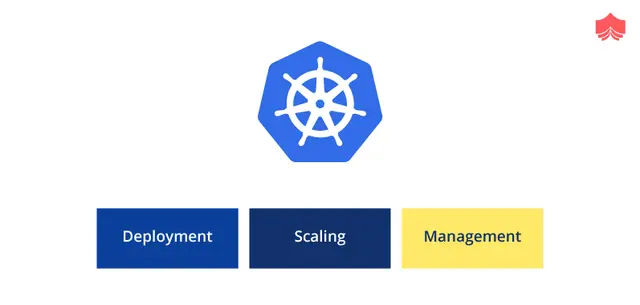
Kubernetes is a HUGE project with a lot of code and functionalities. The primary responsibility of Kubernetes is container orchestration. That means making sure that all the containers that execute various workloads are scheduled to run physical or virtual machines. The containers must be packed efficiently following the constraints of the deployment environment and the cluster configuration. In addition, Kubernetes must keep an eye on all running containers and replace dead, unresponsive, or otherwise unhealthy containers.
Kubernetes uses Docker to run images and manage containers. Nevertheless, K8s can use other engines, for example, rkt from the CoreOS. The platform itself can be deployed within almost any infrastructure – in the local network, server cluster, data center, any kind of cloud – public (Google Cloud, Microsoft Azure, AWS, etc.), private, hybrid, or even over the combination of these methods. It is noteworthy that Kubernetes supports the automatic placement and replication of containers over a large number of hosts. It brings a number of features and which can be thought of as:\
- As a container platform
- As a microservices platform
- As a portable cloud platform and a lot more.

Kubernetes considers most of the operational needs for application containers. The top 10 reasons why Kubernetes is so popular are as follow:
- Largest Open Source project in the world
- Great Community Support
- Robust Container deployment
- Effective Persistent storage
- Multi-Cloud Support(Hybrid Cloud)
- Container health monitoring
- Compute resource management
- Auto-scaling Feature Support
- Real-world Use cases Available
- High availability by cluster federation
Below is the list of features which Kubernetes provides -
- Service Discovery and load balancing: Kubernetes has a feature which assigns the containers with their own IP addresses and a unique DNS name, which can be used to balance the load on them.
- Planning & Placement: Placement of the containers on the node is a crucial feature on which makes the decision based on the resources it requires and other restrictions.
- Auto Scaling: Based on the CPU usage, the vertical scaling of applications is automatically triggered using the command line.
- Self Repair: This is a unique feature in the Kubernetes which will restart the container automatically when it fails. If the Node dies, then containers are replaced or re-planned on the other Nodes. You can stop the containers if they don't respond to the health checks.
- Storage Orchestration: This feature of Kubernetes enables the user to mount the network storage system as a local file system.
- Batch execution: Kubernetes manages both batch and CI workloads along with replacing containers that fail.
- Deployments and Automatic Rollbacks: During the configuration changes for the application hosted on the Kubernetes, progressively monitors the health to ensure that it does not terminate all the instances at once, it makes an automatic rollback only in the case of failure.
- Configuration Management and Secrets: All classifies information like keys and passwords are stored under module called Secrets in Kubernetes. These Secrets are used especially while configuring the application without having to reconstruct the image.
What is Docker?
Docker is a lightweight containerization technology that has gained widespread popularity in the cloud and application packaging world. It is an open source framework that automates the deployment of applications in lightweight and portable containers. It uses a number of the Linux kernel’s features such as namespaces, cgroups, AppArmor profiles, and so on, to sandbox processes into configurable virtual environments. Though the concept of container virtualization isn’t new, it has been getting attention lately with bigwigs like Red Hat, Microsoft, VMware, SaltStack, IBM, HP, etc, throwing their weight behind newcomer Docker. Start-ups are betting their fortunes on Docker as well. CoreOS, Drone.io, and Shippable are some of the start-ups that are modeled to provide services based upon Docker. Red Hat has already included it as a primary supported container format for Red Hat Enterprise Linux 7.
Why is Docker popular?
The major factors driving Docker’s popularity are its speed, ease of use and the fact that it is largely free. In performance, it is even said to be comparable with KVM. A container-based approach, in which applications can run in isolation and without relying on a separate operating system, can really save huge amounts of hardware resources. Industry experts have started looking at it as hardware multi-tenancy for applications. Instead of having hundreds of VMs running per server, what if it were possible to have thousands of hardware-isolated applications?
Docker is used to running software packages called "containers". A container is a standardized unit of software that packages up a code and all its dependencies so the application runs quickly and reliably from one computing environment to other. Containers are the “fastest growing cloud-enabling technology”* because they speed the delivery of software and cut the cost of operating it. Writing software is faster. Deploying it is easier — in your data center or your preferred cloud. And running it requires less hardware and support.
Although container technology has existed for decades, Docker makes it work for the enterprise with core features enterprises require in a container platform and best-practice services to ensure success. And containers work on both legacy applications and new development.
Existing, mission-critical applications can be “containerized,” often with little or no change. The result is instant savings in infrastructure, better security, and reduced labor. And new development happens faster because engineers only target a single platform instead of a variety of servers and clouds. Less code to write. Less testing. Faster delivery.
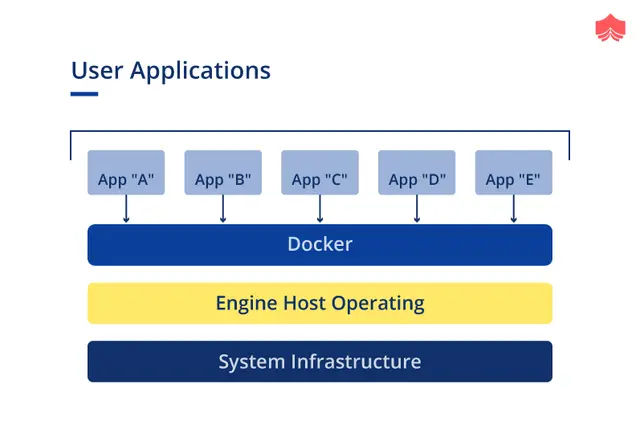
Introduction to Docker swarm.
Docker Swarm is the native clustering and scheduling tool for Docker. It allows IT, administrators and developers, to establish and manage a cluster of Docker nodes as a single virtual system. It is written in Go and released for the first time in November 2015 by Docker, Inc.
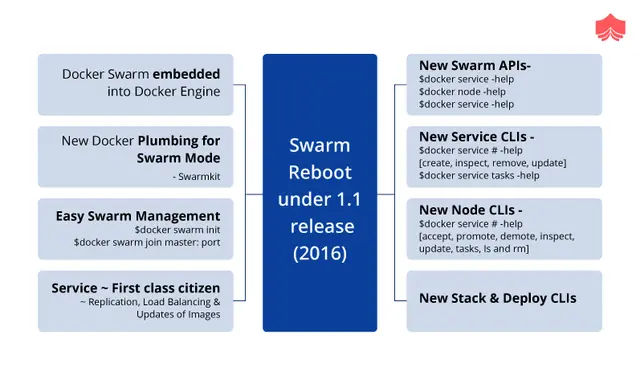
The cluster management and orchestration features embedded in the Docker Engine are built using swarmkit. Swarmkit is a separate project which implements Docker’s orchestration layer and is used directly within Docker. It is a toolkit for orchestrating distributed systems at any scale. It includes primitives for node discovery, raft-based consensus, task scheduling and more.
Its main benefits are:
- Distributed: SwarmKit uses the Raft Consensus Algorithm in order to coordinate and does not rely on a single point of failure to perform decisions.
- Secure: Node communication and membership within a Swarm are secure out of the box. SwarmKit uses mutual TLS for node authentication, role authorization, and transport encryption, automating both certificate issuance and rotation.
- Simple: SwarmKit is operationally simple and minimizes infrastructure dependencies. It does not need an external database to operate
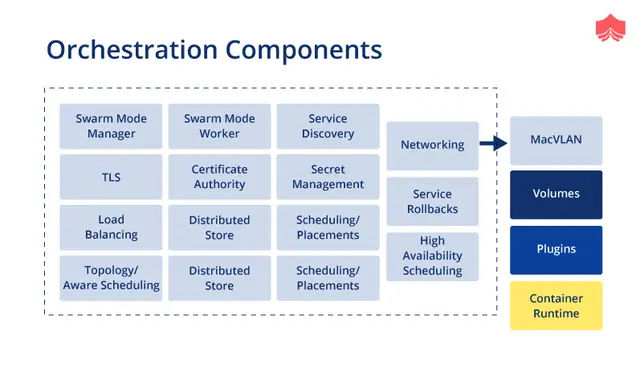
Current versions of Docker include swarm mode for natively managing a cluster of Docker Engines called a swarm. One can use the Docker CLI to create a swarm, deploy application services to a swarm, and manage swarm behavior. All you need is to initiate it to use the latest features which comes with the Docker Engine.
Docker Swarm Mode Architecture
Every node in Swarm Mode has a role which can be categorized as a Manager and Worker. Manager node has a responsibility to actually orchestrate the cluster, perform the health-check, running containers serving the API and so on. The worker node just executes the tasks which are actually containers. It cannot decide to schedule the containers on the different machine. It cannot change the desired state. The workers only take work and report back the status. You can enable node promotion or demotion easily through one-liner command.
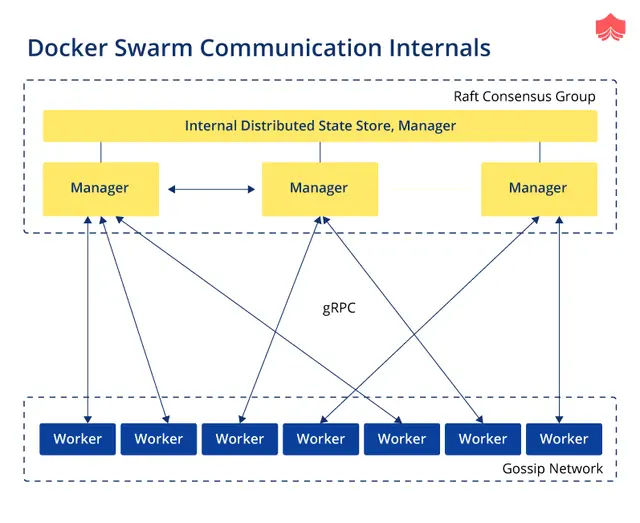
Managers and Workers use two different communication models. Managers have built-in RAFT system that allows them to share information for new leader election. At one time, the only manager is actually performing the scaling and they use a leader-follower model to figure out which one is supposed to be what. No External K-V store is required as a built-in internal distributed state store is available.
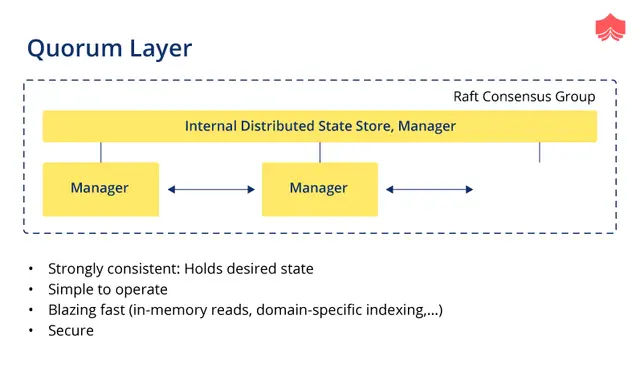
Workers, on the other side, uses GOSSIP network protocol which is quite fast and consistent. Whenever any new container/tasks get generated in the cluster, the gossip is going to broadcast it to all the other containers in a specific overlay network that this new container has started. Please remember that ONLY the containers which are running in the specific overlay network will be communicated and NOT globally. Gossip is optimized for heavy traffic.
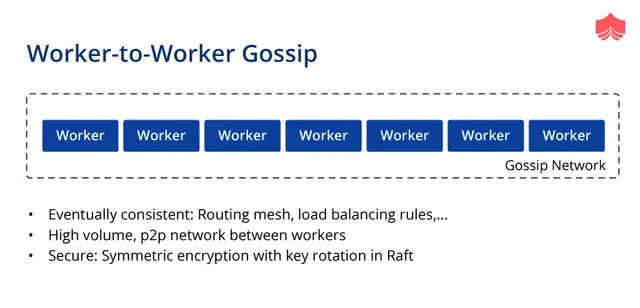
How Docker swarm varies with Docker?
Today Docker Platform support 3 variants of Swarm:
- Docker Swarm ( Classic)
- Swarmkit(a foundation for Docker Swarm Mode)
- Docker Swarm Mode
Let us go through each one of them one by one
Docker Swarm 1.0 was introduced for the first time in Docker Engine 1.9 Release during November 2015. It was a separate GITHUB repo and software which needed to be installed for turning a pool of Docker Engines into a single, virtual Engine.. It was announced as the easiest way to run Docker applications at scale on a cluster. You don’t have to worry about where to put containers, or how they talk to each other – it just handles all that for you.
In 2016 during Dockercon, Docker Inc. announced Docker Swarm Mode for the first time. Swarm Mode came integrated directly into Docker Engine which means you don’t need to install it separately. All you need is to initiate it using `docker swarm init` command. With an optional “Swarm Mode” feature rightly integrated into core Docker Engine, native management of a cluster of Docker Engines, orchestration, decentralized design, service and application deployment, scaling, desired state reconciliation, multi-host networking, service discovery and routing mesh implementation is just a matter of few liner commands.
Said that Docker Swarm mode is fundamentally different from Classic Swarm. The basic difference are listed below:
| Docker Swarm Mode | Docker Classic Swarm |
|---|---|
| Docker Swarm Mode comes integrated into Docker Engine | Docker Swarm is a GITHUB repository and comes as a separate project. It is NOT integrated into Docker Engine. |
| Comes with inbuilt Service Discovery | Need external KV store based on Consul & etc. |
Comes with inbuilt feature like:
|
Lack of inbuilt feature like Load Balancing, Scalability, Routing Mesh etc. |
| Secured Control & Data Plane | Control Plane and Data Plane are insecure |
Let’s talk about Swarmkit a bit.
Swarmkit is a plumbing open source project. It is a toolkit for orchestrating distributed systems at any scale. It includes primitives for node discovery, raft-based consensus, task scheduling and more.
Its main benefits are:
- Distributed: SwarmKit uses the Raft Consensus Algorithm in order to coordinate and does not rely on a single point of failure to perform decisions.
- Secure: Node communication and membership within a Swarm are secure out of the box. SwarmKit uses mutual TLS for node authentication, role authorization, and transport encryption, automating both certificate issuance and rotation.
- Simple: SwarmKit is operationally simple and minimizes infrastructure dependencies. It does not need an external database to operate.
SwarmKit is completely built in Go and leverages a standard project structure to work well with Go tooling. If you want to learn more about Swarmkit, head over to https://github.com/docker/swarmkit/
How Docker can be used with Kubernetes?
From 30,000 feet, Docker and Kubernetes might appear to be similar technologies. They both are an open platform which allows you to run applications within Linux containers. But as you deep-dive little closer, you’ll find that the technologies operate at different layers of the stack, and can even be used together.
Let’s talk about Docker first-
Docker provides the ability to package and run an application in a loosely isolated environment called a container. At their core, containers are a way of packaging software. The unique feature about container is that when you run a container, you know exactly how it will run - it’s very predictable, repeatable and immutable. You are just left with no unexpected errors when you move it to a new machine, or between environments. All of your application’s code, libraries, and dependencies are packed together in the container as an immutable artifact. You can think of running a container like running a virtual machine, without the overhead of spinning up an entire operating system.
Docker CLI provides the mechanism for managing the life cycle of the containers. Whereas the docker image defines the build time framework of runtime containers, CLI commands are there to start, stop, restart and perform lifecycle operations on these containers. Today, containers can be orchestrated and can be made to run on multiple hosts. The questions that need to be answered are how these containers are coordinated and scheduled? And how will the application running in these containers communicate with each other? The answer is Kubernetes.
Today, Kubernetes mostly uses Docker to package, instantiate, and run containerized applications. Said that there are various another container runtime available but Docker is the most popular runtime binary used by Kubernetes. Both Kubernetes and Docker build a comprehensive standard for managing the containerized applications intelligently along with providing powerful capabilities. Docker provides a platform for building running and distributing Docker containers. Docker brings up its own clustering tool which can be used for orchestration. But Kubernetes is an orchestration platform for Docker containers which is more extensive than the Docker clustering tool and has the capacity to scale to the production level. Kubernetes is a container orchestration system for Docker containers that is more extensive than Docker Swarm and is meant to coordinate clusters of nodes at scale in production in an efficient manner. It is a plug and plays architecture for the container orchestration which provides features like high availability among the distributed nodes.
For Example ~ Today it is possible to run Kubernetes under Docker EE 2.0 platform. Docker Enterprise Edition (EE) 2.0 is the only platform that manages and secures applications on Kubernetes in multi-Linux, multi-OS, and multi-cloud customer environments. As a complete platform that integrates and scales with your organization, Docker EE 2.0 gives you the most flexibility and choice over the types of applications supported, orchestrators used, and where it’s deployed. It also enables organizations to operationalize Kubernetes more rapidly with streamlined workflows and helps you deliver safer applications through integrated security solutions.
Difference between Kubernetes and Docker
i) Kubernetes vs Docker
Set up and installation
| Kubernetes | Docker |
|---|---|
| It requires a series of manual steps to setup Kubernetes Master and worker nodes components in a cluster of nodes | Installing Docker is a matter of one-liner command on Linux Platform like Debian, Ubuntu, and CentOS. |
| Kubernetes can run on various platforms: from your laptop, to VMs on a cloud provider, to a rack of bare metal servers. For setting up a single node K8s cluster, one can use Minikube. | To install a single-node Docker Swarm or Kubernetes cluster, one can deploy Docker for Mac & Docker for Windows. |
| Kubernetes support for Windows server is under beta phase. | Docker has official support for Windows 10 and Windows Server 2016 and 1709. |
| Kubernetes Client and Server packages need to be upgraded manually on all the systems. | It’s so easy to upgrade Docker Engine under Docker for Mac & Windows via just 1 click. |
Working in two systems
| Kubernetes | Docker |
|---|---|
Kubernetes operates at the application level rather than at the hardware level. Kubernetes aims to support an extremely diverse variety of workloads, including stateless, stateful, and data-processing workloads. If an application can run in a container, it should run great on Kubernetes. Kubernetes can run on top of Docker but requires you to know the command line interface (CLI) specifications for both to access your data over the API. There is a kubernetes client called kubectl which talks to kube API which is running on your master node. Unlike Master components that usually run on a single node (unless High Availability Setup is explicitly stated), Node components run on every node.
|
Docker Platform is available in the form of two editions:
Docker Community comes with community-based support forums whereas Docker Enterprise Edition is offered as enterprise-class support with defined SLAs and private support channels. Docker Community and Enterprise Edition both come by default with Docker Swarm Mode. Additionally, Kubernetes is supported under Docker Enterprise Edition. For Docker Swarm Mode, one can use Docker Compose file and use Docker Stack Deploy CLI to deploy an application across the cluster nodes. The `docker stack` CLI deploys a new stack or update an existing stack. The client and daemon API must both be at least 1.25 to use this command. One can use the docker version command on the client to check your client and daemon API versions |
Logging and Monitoring
| Kubernetes |
Docker |
|---|---|
Logging: Kubernetes provides no native storage solution for log data, but you can integrate many existing logging solutions into your Kubernetes cluster. Few of popular logging tools are listed below: Fluentd is an open source data collector for a unified logging layer. It’s written in Ruby with a plug-in oriented architecture.
Other tools like Stackdriver logging provided by GCP, Logz.io and other 3rd party drivers are available too.
There are various open source tools available for Kubernetes application monitoring like: Heapster: Installed as a pod inside of Kubernetes, it gathers data and events from the containers and pods within the cluster. Prometheus: Open source Cloud Native Computing Foundation (CNCF) project that offers powerful querying capabilities, visualization and alerting. Grafana: Used in conjunction with Heapster for visualizing data within your Kubernetes environment. InfluxDB: A highly-available database platform that stores the data captured by all the Heapster pods. CAdvisor: focuses on container level performance and resource usage. This comes embedded directly into kubelet and should automatically discover active containers. |
Logging driver plugins are available in Docker 17.05 and higher. Logging capabilities available in Docker are exposed in the form of drivers, which is very handy since one gets to choose how and where log messages should be shipped Docker includes multiple logging mechanisms to help you get information from running containers and services. These mechanisms are called logging drivers. Each Docker daemon has a default logging driver, which each container uses unless you configure it to use a different logging driver. In addition to using the logging drivers included with Docker, you can also implement and use logging driver plugins. To configure the Docker daemon to default to a specific logging driver, set the value of log-driver to the name of the logging driver in the daemon.json file, which is located in /etc/docker/ on Linux hosts. The following example explicitly sets the default logging driver to syslog: When you start a container, you can configure it to use a different logging driver than the Docker daemon default, using the --log-driver flag. If the logging driver has configurable options, you can set them using one or more instances of the --log-opt <NAME>=<VALUE> flag. Even if the container uses the default logging driver, it can use different configurable options. |
Size
| Kubernetes | Docker |
|---|---|
As per official page of Kubernetes documentation K8s v1.12 support clusters with up to 5000 nodes based on the below criteria:
|
According to the Docker’s blog post on scaling Swarm clusters published during Nov 2015, Docker Swarm has been scaled and performance tested up to 30,000 containers and 1,000.
Results Percentile API Response Time Scheduling Delay 50th 150ms 230ms |
ii) Building and Deploying Containers with Docker
Docker has a capability to builds images automatically by reading the instructions via text file called Dockerfile. It is a simple text file that follows a specific format and instructions set that contains all commands, in order, needed to build a given image.
A Docker image consists of read-only layers each of which represents a Dockerfile instruction. The layers are stacked and each one is a delta of the changes from the previous layer. For example, below is a simple Dockerfile which
Consider this Dockerfile:
FROM nginx:latest
COPY wrapper.sh /
COPY html /usr/share/nginx/html
CMD ["./wrapper.sh"]Each instruction creates one layer:
- FROM creates a layer from the nginx:latest Docker image.
- COPY adds files from your Docker client’s current directory.
- CMD specifies what command to run within the container.
When you run an image and generate a container, you add a new writable layer (the “container layer”) on top of the underlying layers. All changes made to the running container, such as writing new files, modifying existing files, and deleting files, are written to this thin writable container layer.
Building a Docker Image
$docker build -t hellowhaleThe above shown `docker build` command builds an image from a Dockerfile and a context. The build context is the set of files at a specified location PATH or URL. The PATH is a directory on your local filesystem. The URL is a Git repository location.
Running the Docker Container
A running Docker Image is called Docker container and all you need is to run the below command to expose port 80 on host machine from a container and get it up and running:
docker run -d -p 80:80 --name hellowhale hellowhaleTagging the Image
$docker tag hellowhale userid/hellowhalePushing the Docker Image to DockerHub
Before you push Docker Image to DockerHub, you need to login to DockerHub first using the below command:
$docker login
$docker push userid/hellowhaleiii) Managing container with Kubernetes
Docker CLI for a standalone system is used to build, ship and run your Docker containers. But if you want to run multiple containers across multiple machines, you need a robust orchestration tool and Kubernetes is the most popular in the list.
Kubernetes is an open source container orchestration platform, allowing large numbers of containers to work together in harmony, reducing operational burden. It helps with things like running containers across many different machines, scaling up or down by adding or removing containers when demand changes, keeping storage consistent with multiple instances of an application, distributing load between the containers and launching new containers on different machines if something fails.
Below are the list of comparative CLI used by Docker Vs Kubernetes to manage containers:
| Docker CLI | Kubernetes CLI |
|---|---|
docker run To run an nginx container - Copy Code |
kubectl run To run an nginx Deployment and expose the Deployment, see kubectl run. $ kubectl run --image=nginx nginx-app --port=80 --env="DOMAIN=cluster" |
docker ps To list what is currently running, see kubectl get. docker: $ docker ps -a |
kubectl get To list what is currently running under kubernetes cluster: $ kubectl get po -a |
docker exec To execute a command in a Docker container: $ docker ps CONTAINER ID IMAGE COMMAND CREATED STATUS PORTS NAMES 55c103fa1296 nginx "nginx -g 'daemon of…" 6 minutes ago Up 6 minutes 0.0.0.0:80->80/tcp nginx-app $ docker exec 55c103fa1296 cat /etc/hostname |
kubectl: To execute a command in a container, see kubectl exec. $ kubectl get po NAME READY STATUS RESTARTS AGE nginx-app-5jyvm 1/1 Running 0 10m $ kubectl exec nginx-app-5jyvm -- cat /etc/hostname nginx-app-5jyvm |
iv) Trends in Docker and Kubernetes
Docker, Inc has around 550+ enterprise customer who uses Docker in a production environment. Few of non-exhaustive list of companies who actively uses Docker are list below:
- The New York Times
- PayPal
- Business Insider
- Cornell University (Not a company but still can be considered)
- Splunk
- The Washington Post
- Swisscom
- Alm Brand
- Assa Abloy
- Expedia
- Jabil
- MetLife
- Societe Generale
- GE
- Groupon
- Yandex
- Uber
- Ebay
- Shopify
- Spotify
- New Relic
- Yelp
Recently, the Forrester New Wave™: Enterprise Container Platform Software Suites, Q4 2018 report states that Docker leading the pack with a robust container platform well-suited for the enterprise, offering a secure container supply chain from the developer's desktop to production.
Lots of organizations are already using Kubernetes in production—like the ones listed on the Kubernetes case studies page, including eBay, Buffer, Pearson, Box, and Wikimedia. But that is not a complete list. Kubernetes is even more versatile than the official case studies page suggests. Below is a list of companies using it:

List of Kubernetes Users
Microservices Usage
Microservices help developers break up monolithic applications into smaller components. They can move away from all-at-once massive package deployments and break up apps into smaller, individual units that can be deployed separately. Smaller microservices can give apps more scalability, more resiliency and - most importantly - they can be updated, changed and redeployed faster. Some of the biggest public cloud applications run as microservices already.
Containers are a packaging strategy for microservices. Think of them more as process containers than virtual machines. They run as a process inside a shared operating system. A container typically only does one small job - validate a login or return a search result. Docker is a tool that describes those packages in a common format, and helps launch and run them. Linux containers have been around for a while, but their popularity in the public cloud has given rise to an exciting new ecosystem of companies building tools to make them easier to use, cluster and orchestrate them, run them in more places, and manage their life cycles.
Over the last two years, many different types of software vendors - from operating system to IT infrastructure companies - have all joined the container ecosystem. There’s already an industry organization - the open container initiative - guiding the market and making sure everyone plays well together. IBM, HP, Microsoft, VMware, Google, Red Hat, CoreOS - these are just some of the major vendors racing to make containers as easy as possible for developers to use, to share, to protect, and to scale.
The rising demand for multi-cloud environments
With an estimated 85% of today’s enterprise IT organizations employing a multi-cloud strategy, it has become more critical that customers have a ‘single pane of glass’ for managing their entire application portfolio. Most enterprise organizations have a hybrid and multi-cloud strategy. Containers have helped to make applications portable but let us accept the fact that even though containers are portable today but the management of containers is still a nightmare. The reason being –
- Each Cloud is managed under a separate operational model, duplicating efforts
- Different security and access policies across each platform
- Content is hard to distribute and track
- Poor Infrastructure utilization still remains
- The emergence of Cloud-hosted K8s is exacerbating the challenges with managing containerized applications across multiple Clouds
This time Docker introduced new application management capabilities for Docker Enterprise Edition that will allow organizations to federate applications across Docker Enterprise Edition environments deployed on-premises and in the cloud as well as across cloud-hosted Kubernetes. This includes Azure Kubernetes Service (AKS), AWS Elastic Container Service for Kubernetes (EKS), and Google Kubernetes Engine (GKE). The federated application management feature will automate the management and security of container applications on premises and across Kubernetes-based cloud services. It will provide a single management platform to enterprises so that they can centrally control and secure the software supply chain for all the containerized applications.
With this announcement, undoubtedly Docker Enterprise Edition is the only enterprise-ready container platform that can deliver federated application management with a secure supply chain. Not only does Docker give you your choice of Linux distribution or Windows Server, the choice of running in a virtual machine or on bare metal, running traditional or microservices applications with either Swarm or Kubernetes orchestration, it also gives you the flexibility to choose the right cloud for your needs.
Talking about Kubernetes Platform, version 1.3 of container management platform Kubernetes
Introduced cross-cluster federated services with an ability to span workloads across clusters and, by extension, across multiple clouds. This opens up the possibility for workloads that need to draw resources from multiple clouds. This would also mean that large jobs can be split among clouds. Not only this, this introduced an ability to automatically scale services to match demand.
Increasing support for Docker and Kubernetes
Kubernetes has been enjoying widespread adoption among startups, platform vendors, and enterprises. Companies like Amazon, Google, IBM, Red Hat, and Microsoft offer managed Kubernetes under the Containers as a Service (CaaS) model. The open source ecosystem has dozens of players building various tools covering logging, monitoring, automation, storage, and networking aspects of Kubernetes. System integrators have dedicated practices and offerings based on Kubernetes. Global players like Uber, Bloomberg, Blackrock, BlaBlaCar, The New York Times, Lyft, eBay, Buffer, Squarespace, Ancestry, GolfNow, Goldman Sachs and many others are using Kubernetes in production at massive scale. According to Redmonk, a developer-focused research company, 71 percent of the Fortune 100 use containers and more than 50 percent of Fortune 100 companies use Kubernetes as their container orchestration platform.
Did you know there are 35 certified Kubernetes distribution, 22 certified Kubernetes hosting platform and 50 certified Kubernetes service provider available? Over the last three years, Kubernetes has been adopted by a vibrant, diverse community of providers. The Cloud Native Computing Foundation® (CNCF®), which sustains and integrates open source technologies like Kubernetes® , today announced the availability of the Certified Kubernetes Conformance Program, which ensures Certified Kubernetes™ products deliver consistency and portability, and that 35 Certified Kubernetes Distributions and Platforms are now available. A Certified Kubernetes product guarantees that the complete Kubernetes API functions as specified, so users can rely on a seamless, stable experience.
In the other hand, Docker Enterprise Edition (EE) 2.0 represents a significant leap forward in container platform solutions, delivering the only solution that manages and secures applications on Kubernetes in multi-Linux, multi-OS, and multi-cloud customer environments. One of the most promising features announced with this release includes Kubernetes integration as an optional orchestration solution, running side-by-side with Docker Swarm. Not only this, this release includes Swarm Layer 7 routing improvements, Registry image mirroring, Kubernetes integration to Docker Trusted Registry & Kubernetes integration to Docker EE access controls. With this new release, organizations will be able to deploy applications with either Swarm or fully-conformant Kubernetes while maintaining the consistent developer-to-IT workflow.
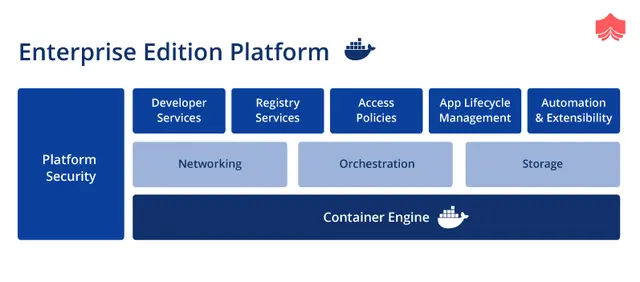
Docker EE is more than just a container orchestration solution; it is a full lifecycle management solution for the modernization of traditional applications and microservices across a broad set of infrastructure platforms. It is a Containers-as-a-Service(CaaS) platform for IT that manages and secures diverse applications across disparate infrastructure, both on-premises and in the cloud. Docker EE provides an integrated, tested and certified platform for apps running on enterprise Linux or Windows operating systems and Cloud providers. It is tightly integrated into the underlying infrastructure to provide a native, easy to install experience and an optimized Docker environment.
V) Kubernetes vs Docker swarm
- Installation & Cluster configuration
- GUI
- Scalability
- Auto-Scaling
- Load Balancing
- Rolling Updates & Rollbacks
- Data Volumes
- Logging & Monitoring
Kubernetes is an open-source system for automating deployment, scaling, and management of containerized applications. It was built by Google based on their experience running containers in production using an internal cluster management system called Borg (sometimes referred to as Omega). On the other hand, a Swarm cluster consists of Docker Engine deployed on multiple nodes. Manager nodes perform orchestration and cluster management. Worker nodes receive and execute tasks
Below is the major list of differences between Docker Swarm & Kubernetes:
| Docker Swarm | Kubernetes |
|---|---|
| Applications are deployed in the form of services (or “microservices”) in a Swarm cluster. Docker Compose is a tool which is majorly used to deploy the app. | Applications are deployed in the form of a combination of pods, deployments, and services (or “microservices”). |
| Autoscaling feature is not available either in Docker Swarm (Classical) or Docker Swarma | An auto-scaling feature is available under K8s. It uses a simple number-of-pods target which is defined declaratively using deployments. CPU-utilization-per-pod target is available. |
| Docker Swarm supports rolling updates features. At rollout time, you can apply rolling updates to services. The Swarm manager lets you control the delay between service deployment to different sets of nodes, thereby updating only 1 task at a time. | Under kubernetes, the deployment controller supports both “rolling-update” and “recreate” strategies. Rolling updates can specify a maximum number of pods unavailable or maximum number running during the process. |
| Under Docker Swarm Mode, the node joining a Docker Swarm cluster creates an overlay network for services that span all of the hosts in the Swarm and a host-only Docker bridge network for container. By default, nodes in the Swarm cluster encrypt overlay control and management traffic between themselves. Users can choose to encrypt container data traffic when creating an overlay network by themselves. |
Under K8s, the networking model is a flat network, enabling all pods to communicate with one another. Network policies specify how pods communicate with each other. The flat network is typically implemented as an overlay. |
| Docker Swarm health checks are limited to services. If a container backing the service does not come up (running state), a new container is kicked off.Users can embed health check functionality into their Docker images using the HEALTHCHECK instruction. | Under K8s, the health checks are of two kinds: liveness (is app responsive) and readiness (is app responsive, but busy preparing and not yet able to serve) Out-of-the-box K8S provides a basic logging mechanism to pull aggregate logs for a set of containers that make up a pod. |
Get Free Consultation
By submitting, I accept the T&C and
Privacy Policy



